You can assign by default one or more members when creating a task, including the task creator.
Assign a default member
Project > “Settings” 
Check the “Assigned by default” box facing the desired member(s).
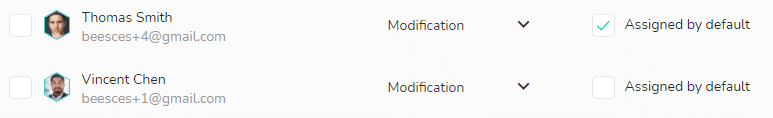
Leave all boxes unchecked if you don’t want any member (or yourself) to be automatically assigned when creating a new task.
Assign the task’s creator
Project > “Settings” 
Check the « assign task creator » box. The person who creates the task will automatically be assigned to it.
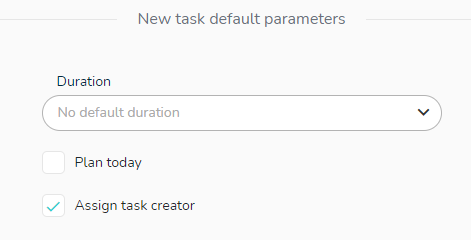
Each time a new task is created in the project, your settings will be applied.
Note: You can also add members directly to the project by typing the member’s name in the “Search or create a member” field. If the member does not exist in your list of members, it will be automatically created and added to the list of project members.