Evolutions
The Beesbusy blog
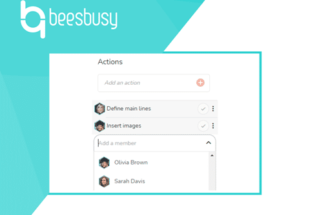
Actions: creation, assignment and monitoring of their implementation
Add and check actions Actions allow to detail the ongoing task. They appear as elements to be carried out as part of a task, in the logic of a checklist. he actions are visible in the actions panel. The actions panel can be accessed by opening a task and clicking…
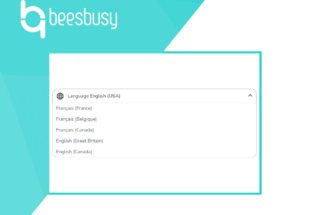
Choice of date format matching with your geographical area
Set up your Beesbusy account with the date format you want You can choose the date format you want in the “Preferences” section of your Profile. By choosing the language (English or French) you can specify the geographic area to which a date format corresponds. For example: you can choose…
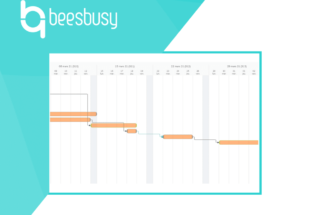
Fixed links between tasks
Normal links, Fixed links: what’s the difference? In the “When” view of your projects, the normal links materialize an order to be followed in a succession of tasks. The fixed links, in addition to this order to be respected, define a duration between the linked tasks. Duration which will remain…