Dashboard > Customized: in the customized dashboard, you have access to indicators in the form of cards which gather tasks corresponding to specific criteria.
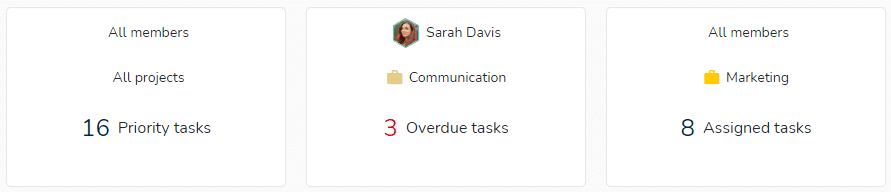
These tasks can be assigned to you or any member of your team but have to belong to projects to which you participate (projects you created or shared with you).
Create a custom indicator
Click on the “+” icon 
- Type of tasks (see this article for the meaning of the categories)
- All projects or name of a specific project
- The whole team or name of a specific user
To finish creating the custom indicator, click on “Add“.
Click on the indicator card to see the list of compiled tasks. Click on a task to access the task’s details panel.
Edit or delete a custom indicator
Click on the indicator you wish to modify or delete. In the details panel, click on the three small dots 
If you want to modify the indicator, you can only change these two criteria: the project(s) and the user(s). To modify the type of task, you must delete this indicator and create a new one.