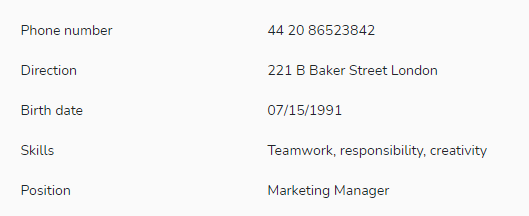Custom fields allow you to add additional information about your members. You have the possibility of creating up to 5 different fields, these fields can then be accompanied by information notes corresponding to the title of the field.
Members > List: Click on one of your members to access their profile, then go to the “Custom fields” section.
Custom fields are common to all your members, they will appear in each member’s profiles. They are visible only to you.
Examples of the types of fields you can create: