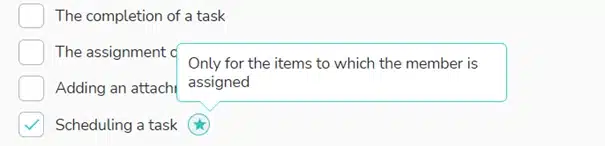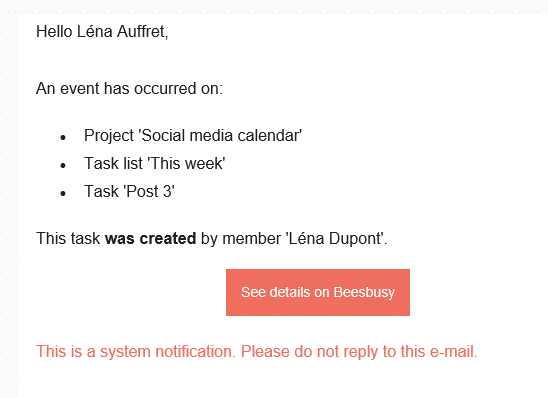The automatic notifications system allows a user to subscribe to project notifications based on events taking place in the project.
Subscribing to notifications based on project events
Go to the project you want, then access its settings.
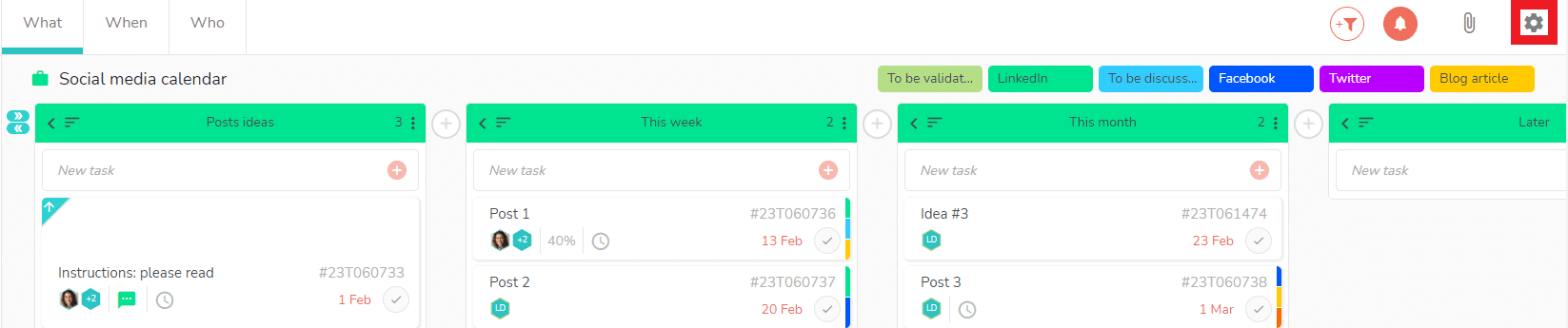
Go to the “Project collaboration” section at the bottom of the page.
To activate your notifications, click on the bell to the right of your name to open the choice of notifications.
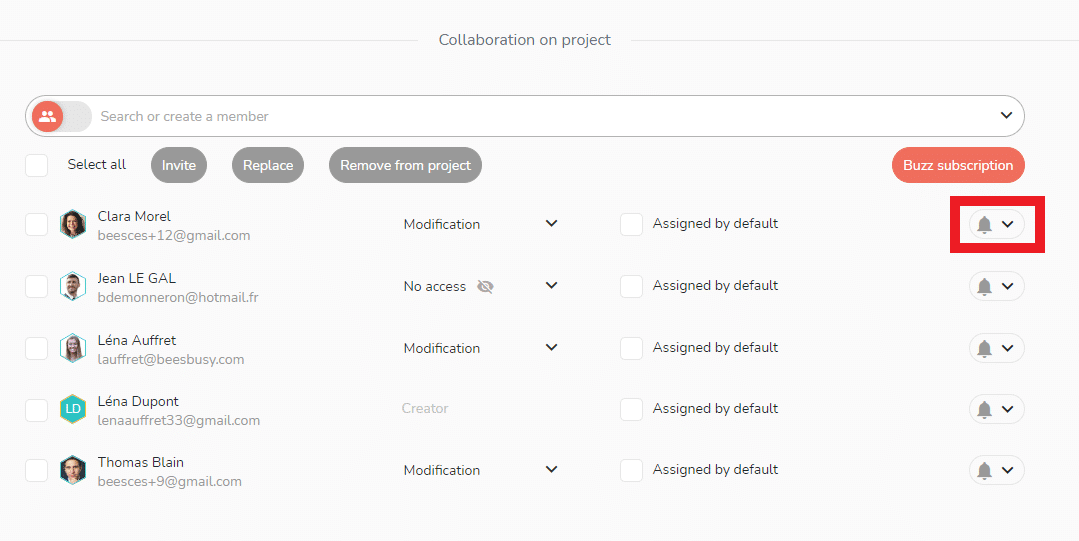
Clicking on the bell takes you to the 13 possible event notifications:
- The creation of a task
- Task comments
- Assigning members to a task
- The location of a task
- The completion of the task
- The assignment of members to the actions of a task
- Adding an attachment
- Scheduling a task
- Entering time on a task
- A scheduling constraint on a task
- Creating an action on a task
- The status of an action
- Deleting task
Tick the box or boxes you want. When you tick a box, the bell turns blue to indicate that a type of event has been chosen.
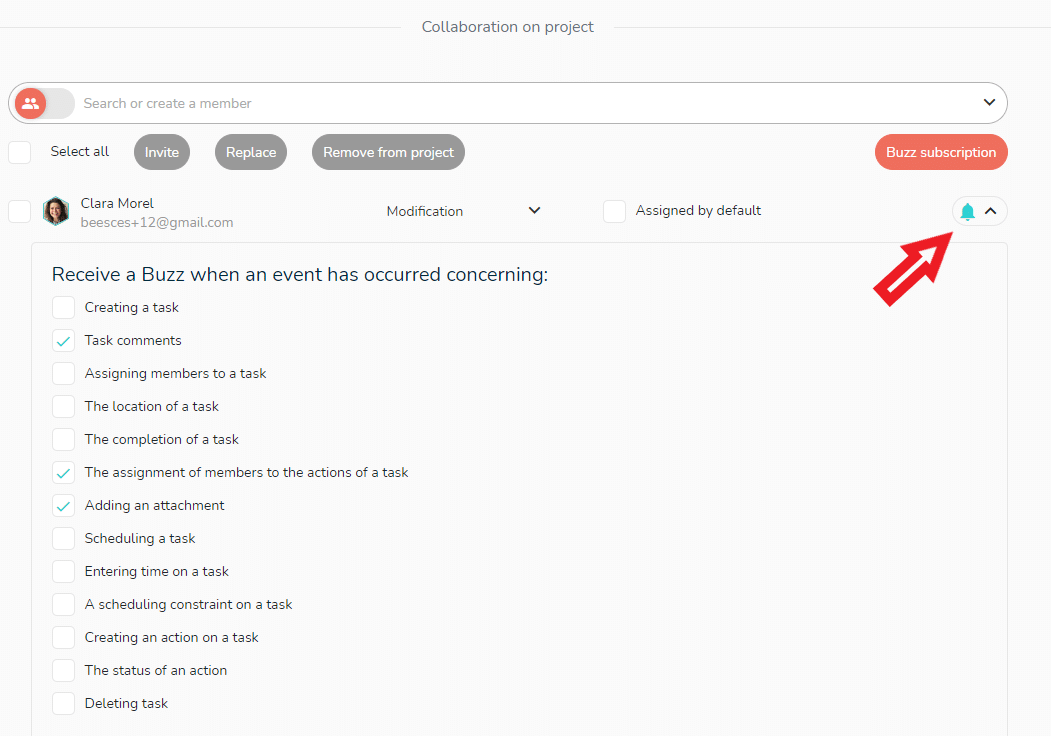
If an event corresponding to one of your notification choices occurs, you will receive a legible notification:
– In the notification centre of your Beesbusy account
– In your mailbox corresponding to your Beesbusy profile
– On your smartphone (push notification) if you have installed the Beesbusy application
Automatic individual notifications
Once you’ve selected your notifications, you can hover your mouse over the text and tick a star in a circle.
This star allows you to choose to receive notifications only if you are assigned to the modified task.
If you tick the star, it becomes active and you will receive notifications only in connection with your assignment.
Notification on Beesbusy
A buzz is sent when an event has occurred on a project, and you have asked to be notified.
You can go directly to the relevant task by clicking on the eye pictogram:
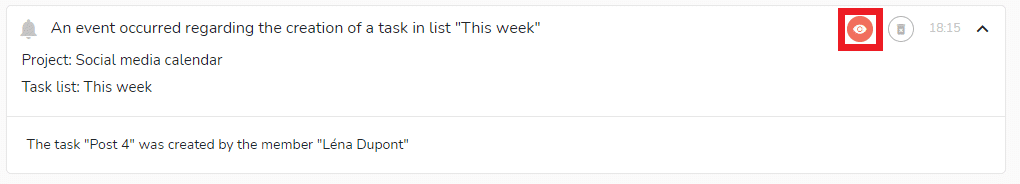
Notifications by email :
An email is also sent to the email chosen in your Beesbusy profile. It will indicate the event that took place like this:
Manage Buzz subscriptions
The Buzz subscription button is only accessible to members who are creators or administrators of a project.

Use this button to view and modify the automatic buzz subscriptions of project members.
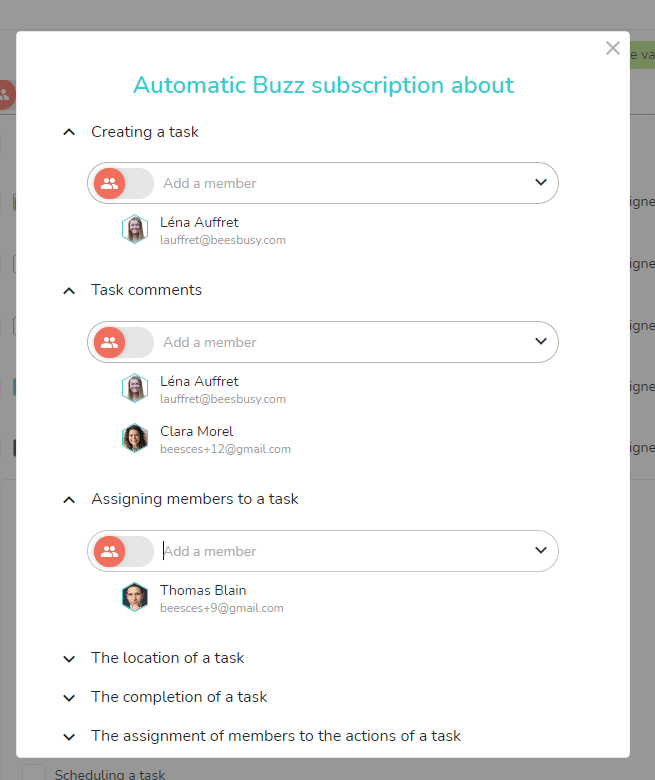
Members always retain the freedom to choose their own subscriptions and can therefore unsubscribe from a subscription. Even if they have been subscribed by an administrator.