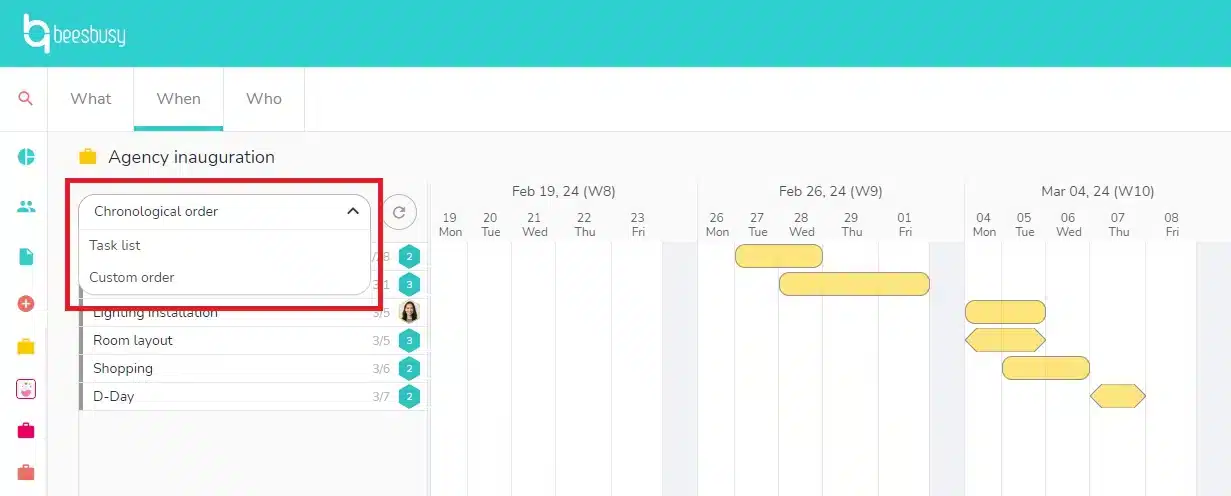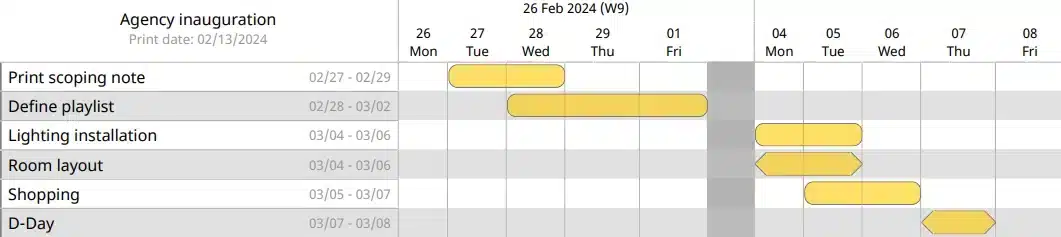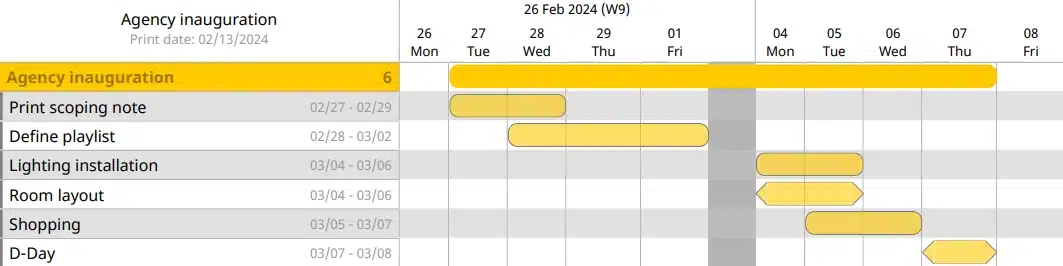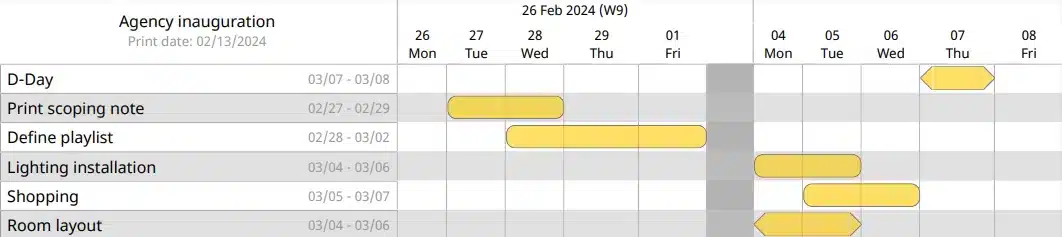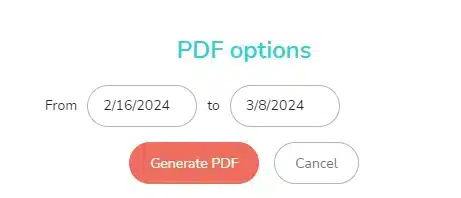You can print it out in PDF format the schedule of the When view of your project.
Display mode
The PDF printout of your project schedule will be based on your choice of display in the When view:
1. In chronological order
2. By task list: your tasks are presented in chronological order within your task lists
3. Customized order: the order of your tasks is flexible
Select export period
Once you have chosen the display, click on the icon
A window opens asking you to specify the start and end dates of the schedule that will be generated:
Save PDF
Once your PDF has been generated, save it by clicking on the button in the top right-hand corner.