If you can’t or won’t delete a project that you didn’t create, you can leave it.
You won’t be included into its participants and it won’t appear in your list of projects anymore.
To leave a project, you have two possibilities:
- Menu bar on the left > Project name > Click on the 3 small dots
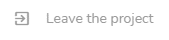
- Project > “Settings”
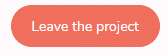
Note: If you want to have access to this project again, you will have to ask someone on the project to share it with you again.

