Personal and additional fields are extra information fields that you can add to your projects, in order to better organize yourself and better inform other project members.
- Personal fields are common to all your projects, they will appear in the settings of each of your projects. They are visible only to you.
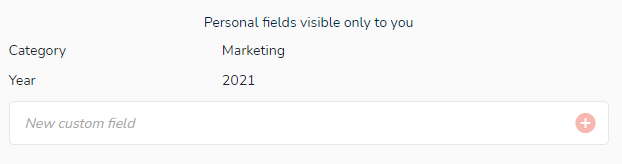
- Additional fields are specific to the project in which you add these fields. They are visible to all members of the project.
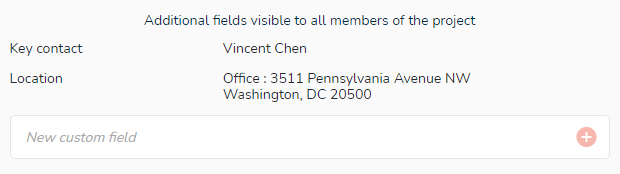
Project> 
Click on “New field” to enter the name of your field, and click on the “+” 
The field is then created and will be available in the corresponding section.
You can then complete the information corresponding to the field by clicking on “Not specified”. Text entry is limited to 100 characters. Click outside the area to validate.
Examples of fields you can create:
- Name of the project manager
- Useful contacts
- Important information
- Budget
- How to get started
- Priority level
Note : When duplicating a project, if you have created and filled some additional fields, the fields and their content will be also duplicated. The personal fields will be saved but not filled.