By clicking on a task, you access more details regarding the task. This panel is divided into 3 tabs: What, When and Who.
In this article, learn about the features available on the What tab.
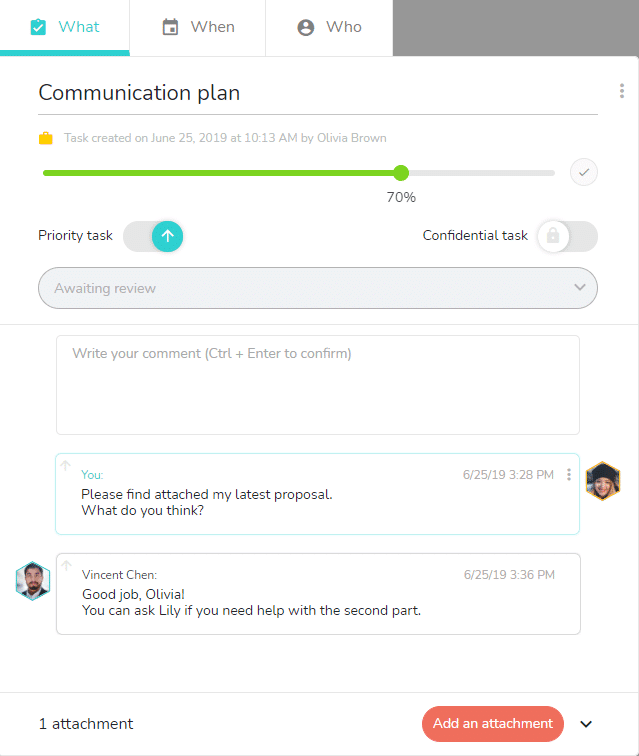
Click on the feature that interests you in order to read a detailed article about the feature.
- Rename, duplicate or delete the task
- Manage the progress percentage of the task
- Set the task as a priority
- Set the task as confidential
- Add a comments or actions to the task
- Add attachment to the task
Note: To exit the task detail panel, click just outside of it.