Difference between task duration and workload (time)
First, it is important to understand that the workload (time) is independent from the duration of the task.
- The workload represents the actual working time necessary to complete the task. To add time to a task, you must use the time management features.
- The duration of a task represents period of time required (comprised between a starting day/time and ending day/time) to complete the task (taking into account the availability of resources) and is set using the planning features.
Here are two concrete examples to illustrate this difference:
Example 1: A task that represents 5 hours of work but to which you only allocate one hour per day.
- You indicate a start date and an end date 5 days apart or a duration of 5 days
- In the timelog, you log 5 hours of initial time
> This task therefore has a duration of 5 days and a total workload of 5 hours
Example 2: A task assigned to 2 people and which represents 10 hours of work for each person, each one getting to work at the same time.
- You indicate a start time and an end time 10 hours apart or a duration of 10 hours
- In the timelog, you log 2 x 10 hours of initial workload
> This task therefore has a duration of 10 hours and a total workload of 20 hours
Time management in Beesbusy
In Beesbusy, you can log on a task and then display it in time tracking reports (« When » view, « Who » view, « Gantt » and « Calendars » views of the Multi-projects). These reports can be edited to add times for several tasks or members and can be exported as Excel files.
In planning views, hatching lines show when the logged times exceed the duration of a task.
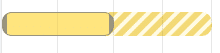
You can also monitor the progress of your projects with a overview and visual indicators in the Global dashboard.
For more details, see these articles:
Use the time display in the “Who” view to plan your resources