Register to Beesbusy
To create a Beesbusy account, please fill in:
– Your first and last name. This information is visible to other members with whom you collaborate. They can be modified at any time in your Profile section.
– Your email address. This is your Beesbusy login. This email address will be used to receive notifications based on your preferences in your Profile section. The email address is non-modifiable and must be confirmed by clicking on the link in the confirmation email received after completing your registration.
– Your password. It must contain at least 8 characters and can be modified later.
The letters “FR” or “EN” allow you to choose the language of the registration and login page. The language chosen at registration will be the default language in the application when you first log in. The language can be changed at any time in your Profile section.
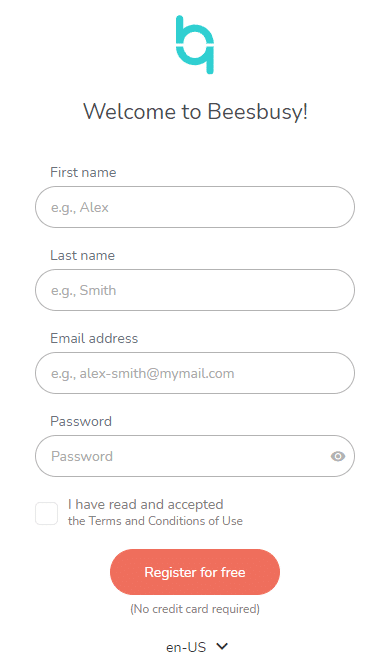
Note: You can also choose to create an account using your Google, Microsoft, Facebook, LinkedIn or Apple account.
Some questions to get to know you better:
Following your registration, you will be asked three questions:
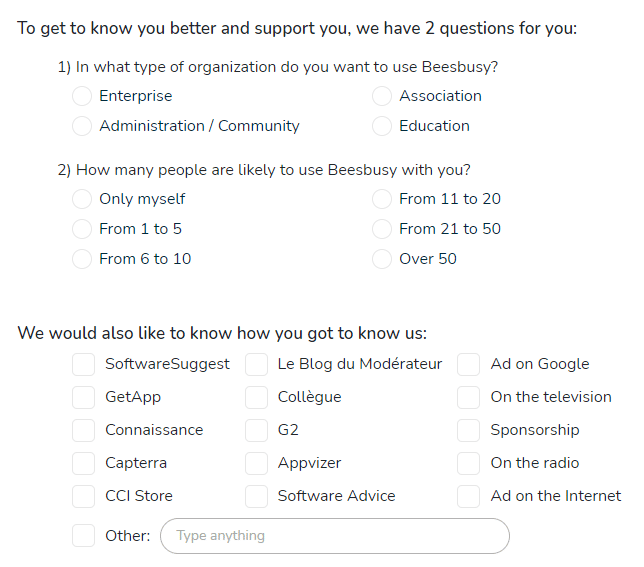
The purpose of these questions is to get to know you better in order to tailor our communication to your needs.
Confirm registration
Check the “Terms and conditions” box, then click on the “Register” button to confirm the registration.
A confirmation email is sent to validate the correct entry of the email address. Validation of the email address is required to invite members and take a subscription.
Remember to check in the SPAM folder if the confirmation email does not appear in your inbox.
If you have not received a confirmation email, check your email address in your Profile section and re-create an account if it is misspelled.