You can delete your Beesbusy account in two different ways:
1. Using the link provided at the bottom of the email received when you created your account (in the email address confirmation request).
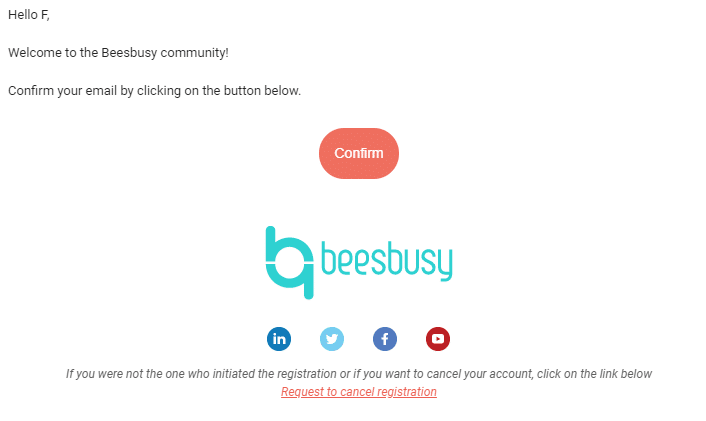
If you can’t find this email, you can send a message to beescontact@beesbusy.com with your request.
Once we have received your request, we will proceed with your account deletion.
2. By requesting the deletion of your Beesbusy account from the account. Go to the drop down menu of the account and click on “Delete account”.
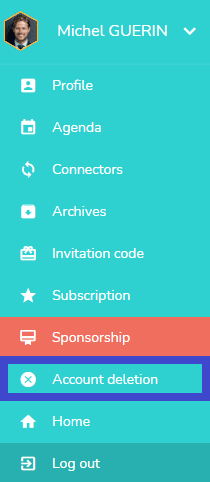
You will be asked for confirmation, and if you confirm, our team will proceed to delete your account.
Warning: once your account is deleted, all your data will be lost.