User drop-down menu > Profile > Information: Click on the stylus icon displayed when you hover your mouse over the hexagon next to your name.
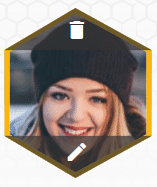
Drag and drop a photo or click on “Open” to select a photo from your computer file.
Your picture will also be edited in the mobile app.