User drop-down menu > Profile > Configuration:
- Logo: choose a logo to replace the Beesbusy logo (in the top left corner). You can select a logo by clicking on “Upload“. You can directly drag your logo or download it into your directory by clicking on “Open“.
- Redirect link: you can add a URL to direct a click on your logo (in the top left corner) to a particular web address (your website for example).
- Header color: you can choose a theme color for the interface of the application and action messages. To select a color, click directly in the palette above the ruler or type the color reference.You can choose to display the color as gradient or solid.
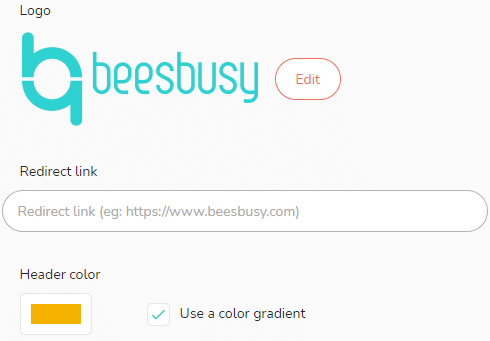
The customization applies to the web and mobile application.
If you have taken out a subscription for other users, the White Label customization will apply to these users’s interface.
Note 1: these features are available with the Enterprise subscription.
Note 2: It is not possible to customize the web address for your Beesbusy account to include your domain name (Name customization).