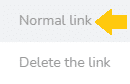Normal links, Fixed links: what’s the difference?
In the “When” view of your projects, the normal links materialize an order to be followed in a succession of tasks.
The fixed links, in addition to this order to be respected, define a duration between the linked tasks. Duration which will remain fixed if one of these tasks is moved. For example, this fixed link may result in an irrepressible administrative delay between the completion of two tasks.
The fixed link is shown in blue with a padlock at the end, while the normal link is shown with a black arrow between two tasks.
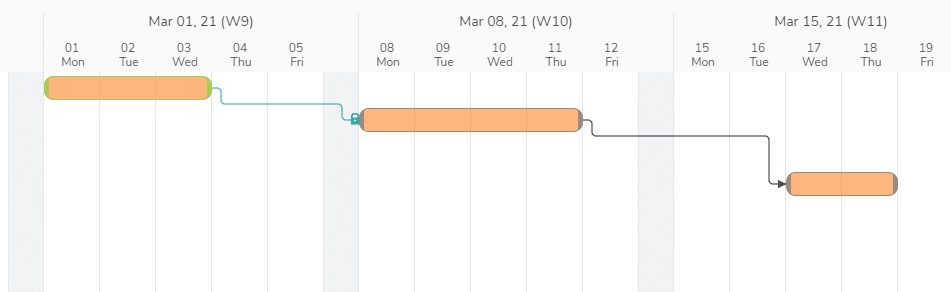
Freeze the duration of the links (between two tasks)
On the When view of your project, when you link two tasks together, the link is by default a normal link. Click on the link between two tasks (left click) and you have the possibility to select “Fixed link”.
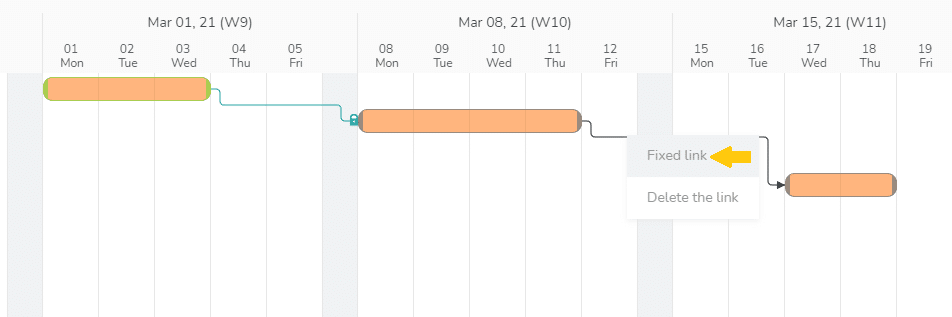
When you establish fixed links between tasks, it allows you to move the scheduling of an entire set of tasks within a project while keeping the delay between them.
When you change the duration of a task or move a task linked to another by a fixed link, the duration of this link will not be impacted.
The number of days or hours of this duration is displayed when you hover the mouse over the fixed link.
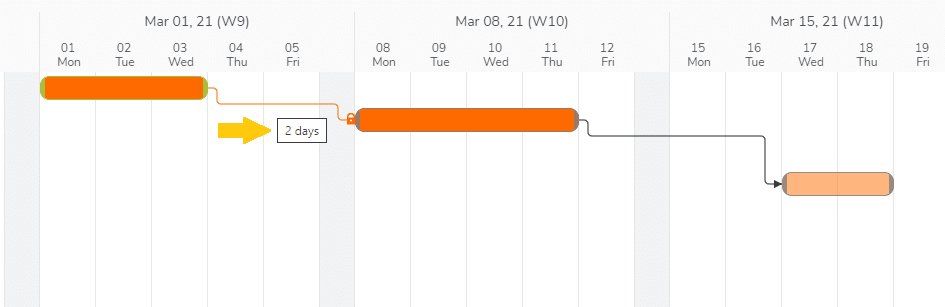
You can cancel the fixed duration of the link at any time by clicking on it and selecting “Normal link”.