Want a high-level overview of all your projects?
Discover our new Global Dashboard dedicated to projects overview.
Get all the information you need at a glance with visual data.
The Dashboard displays an overall perspective of everything happening, so you know if your projects are still on track.
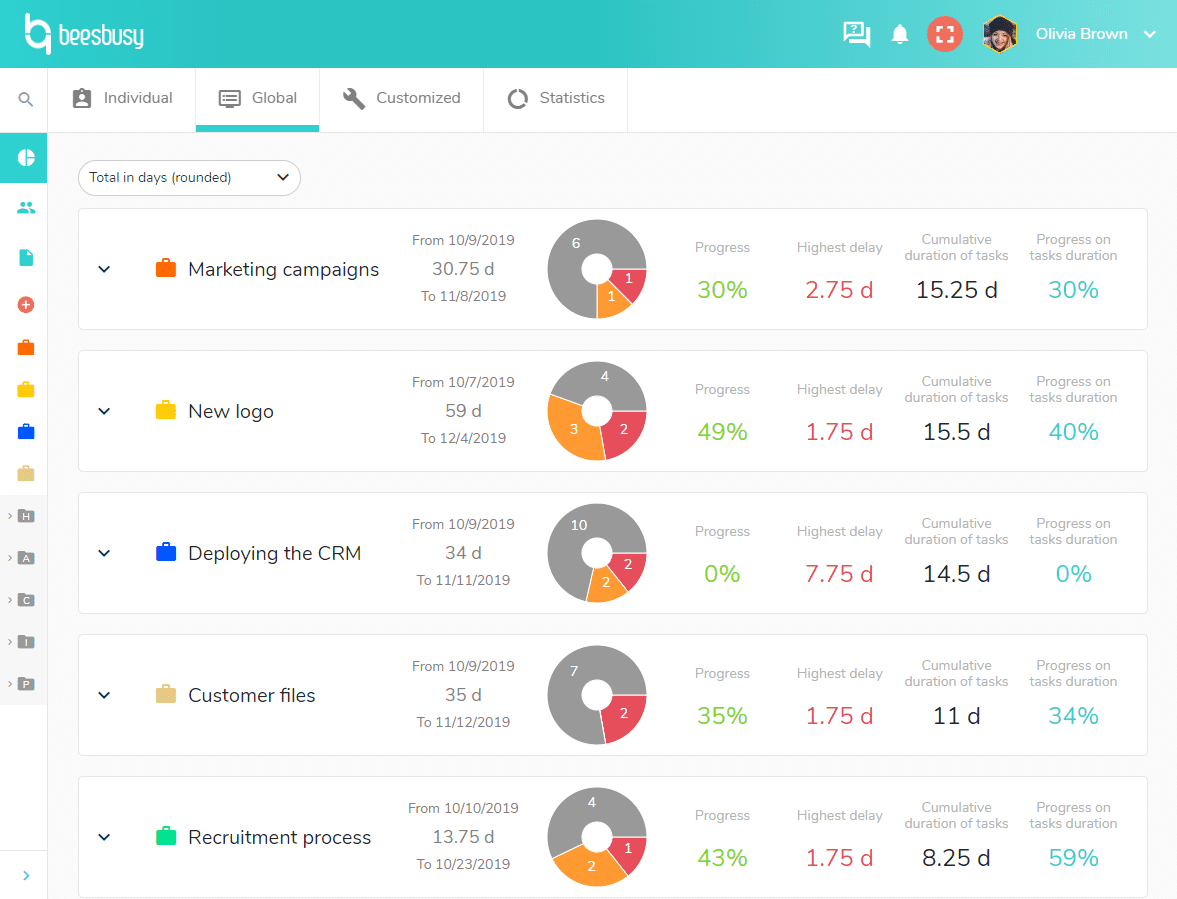
For each project, you can see key information, such as the start and end dates, the tasks’ status, progress, delay, and duration.
Adjust the level of details
This Global Dashboard allows you to display only the information you need: click on a project or on a task list to show more detailed information.
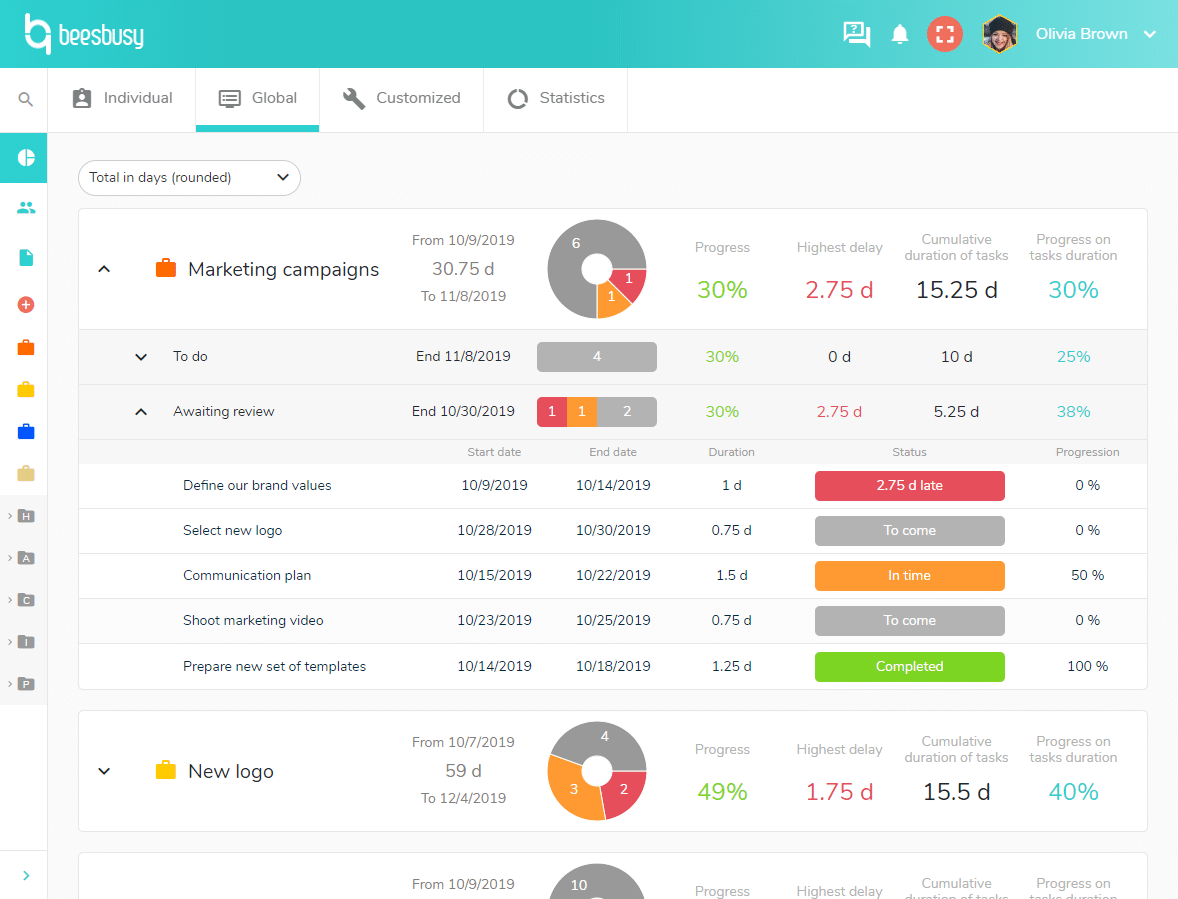
There are 4 possible task status:
• Late (the task’s end date is set before today’s)
• In time (today is included between the start and end date of the task)
• To come (the start date is set before today’s)
• Completed
How does the Global Dashboard work?
The completed tasks are not included in the projects’ overall diagram in order to better show tasks that are late, in time or yet to come (especially towards the end of a project when most of the tasks are marked as completed).
What is the progress of a project? It is an average percentage that doesn’t take into account the tasks’ duration.
What is progress on tasks’ duration? This percentage takes into account the tasks’ duration. This calculation excludes tasks with no set duration.
Go to the “Global” tab of your Dashboard to access it.
The Global Dashboard is available on a web browser, with our Enterprise plan.