Planning a task with the 3 criteria of start date, end date and duration
When you create a new task, it has no start or end date:
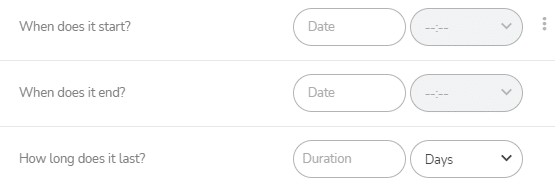
As soon as you enter 2 criteria, the 3rd one is automatically calculated and becomes greyed out.
For example, a task to start on April 27th with a duration of 3 days:
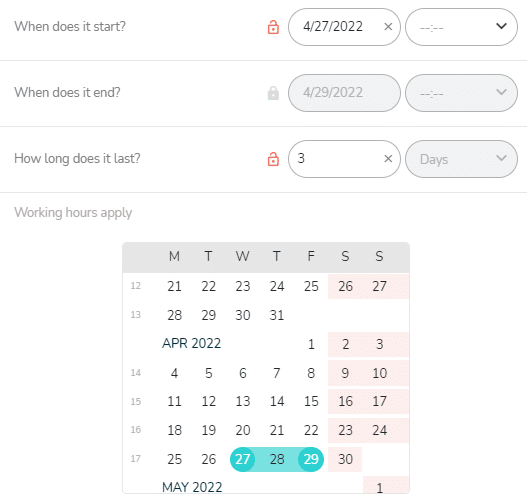
If you wish to extend the duration to 4 days, the greyed-out date will be modified automatically:
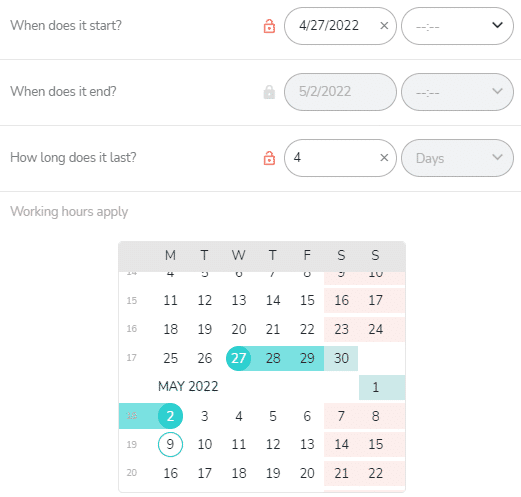
If you change the start date, making the task start on April 25, the greyed-out date will be changed while the duration is kept:
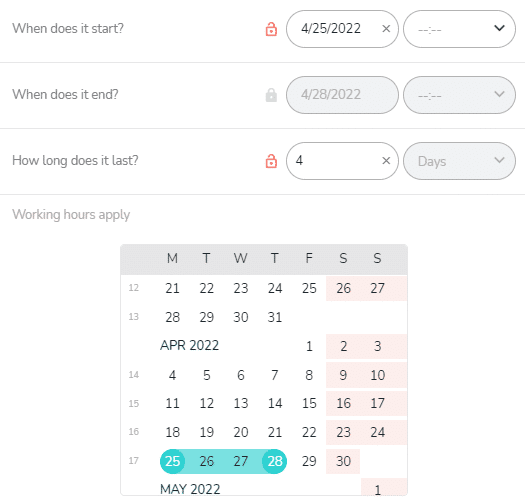
Therefore, the shaded data is the adjustment variable.
You can change the adjustment variable by clicking on the orange padlock in front of the chosen criterion. The line then turns grey and becomes the adjustment variable. For example, when you click on the padlock in front of the duration:
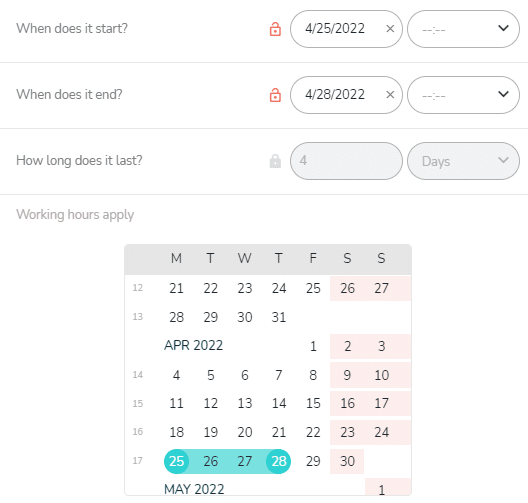
Planning in the calendar
If you change the task schedule directly in the calendar, the adjustment variable is always the duration.