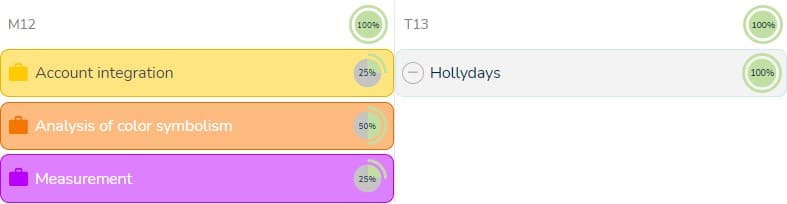Log time
You can enter initial time or achieved time on your tasks from the agenda of your Beesbusy account.
Click on the input button to bring up a drop-down menu that allows you to record timelog or unavailability:
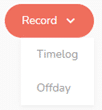
By choosing the first option, the “Timesheet” window opens, and you can enter time on the task of your choice:
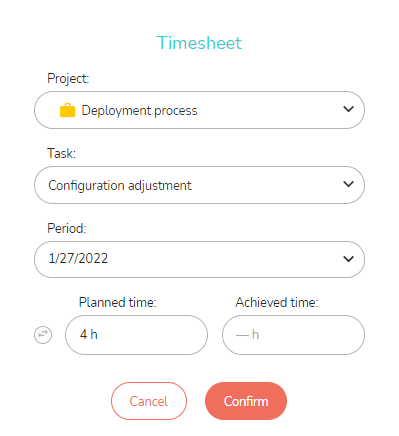
In the period field, you can enter/log time over a day, over a week or over a month.
You can swith the unit of time thanks to this button : 
When you enter time on a task on which you are not assigned, it is automatically displayed in your calendar, meaning that you have been added as a member to the task.
The input button also allows you to add an off period (days off, sick leave) to your Beesbusy agenda.
Entering an off period
The input button also allows you to add an off period (days off, sick leave) to your Beesbusy agenda.
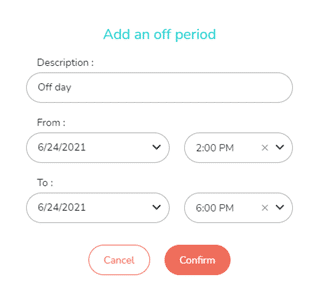
The chosen unavailability updates your occupancy rate in real time so that you cannot be scheduled for work during your absences: